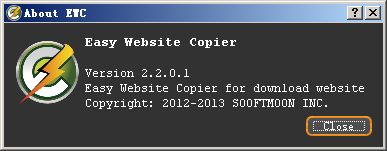Easy Website Copier 2.2.0.1
Free Trial Version
Publisher Description
Easy Website Copier is conveniently designed to download Internet websites exactly the way you want them, including or excluding any parts you need or don't need (such as directory, domain and file names, types of files or any other properties). All data retrieved are stored in the directory you select and contain only the files and directories matching your filter instructions.
Benefits of using Easy Website Copier:
*Download entire websites or copy websites partially to hard drive for offline browsing
*Grab website files of a certain type, like image, video, music, picture and movie
* Browse copied web sites offline anywhere, ideal for commuting or traveling
*Save useful or important Internet information for later use easily
*Retrieve a large amount of files with resumption support
* Save time and money, no more clicking page by page to download website data
*Browse Web pages at the fastest speed
*Lower your risks of getting viruses or being spying
*No more annoying pop-ups
*Create site mirrors
* Explore site link structures
*Validate site links
*Be used as a tabbed web / offline browser
*Download entire website files blazing fast
*Easily retrieve hundreds of thousands of Web resources
About Easy Website Copier
Easy Website Copier is a free trial software published in the Download Managers list of programs, part of Network & Internet.
This Download Managers program is available in English. It was last updated on 27 March, 2024. Easy Website Copier is compatible with the following operating systems: Windows.
The company that develops Easy Website Copier is sooftmoon. The latest version released by its developer is 2.2.0.1. This version was rated by 1 users of our site and has an average rating of 4.0.
The download we have available for Easy Website Copier has a file size of 7.34 MB. Just click the green Download button above to start the downloading process. The program is listed on our website since 2013-04-17 and was downloaded 228 times. We have already checked if the download link is safe, however for your own protection we recommend that you scan the downloaded software with your antivirus. Your antivirus may detect the Easy Website Copier as malware if the download link is broken.
How to install Easy Website Copier on your Windows device:
- Click on the Download button on our website. This will start the download from the website of the developer.
- Once the Easy Website Copier is downloaded click on it to start the setup process (assuming you are on a desktop computer).
- When the installation is finished you should be able to see and run the program.